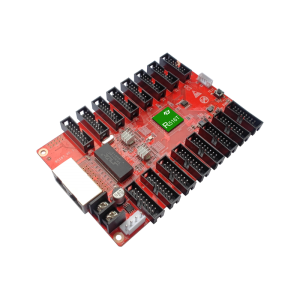Products
Advertising Machine Special Controller HD-B6
Product Specifications
Dual-mode Control Card
HD-B6
V1.0 20200514
System Overview
HD-B6, it is an LED control system for remote control and offline HD video playback for small-pitch LED advertising screens. Including asynchronous sending box HD-B6, receiving card R50X and control software HDPlayer three parts.
HD-B6 supports multi-card HDMI connected for splicing, which can realize multi-card adaptive splicing, single-card independent control and other modes, a product tailored for advertising machines and mirror screens.
The user completes the parameter setting and program editing and transmission of the display through HDPlayer
Controlling System Configuration
| Product | Type | Functions |
| Dual-mode LED display player | HD-B6 | Asynchronous core parts
It has 8GB memory. |
| Receiving card | R Series | Connected the screen, Showing programs in the screen |
| Control Software | HDPlayer | Screen parameter settings, editing the program, send program, etc. |
| Accessories | Network cables, HDMI Cable. etc. |
Control mode
Internet unified management: The play box can be connected to the Internet through 4G (optional), network cable connection, or Wi-Fi Bridge.
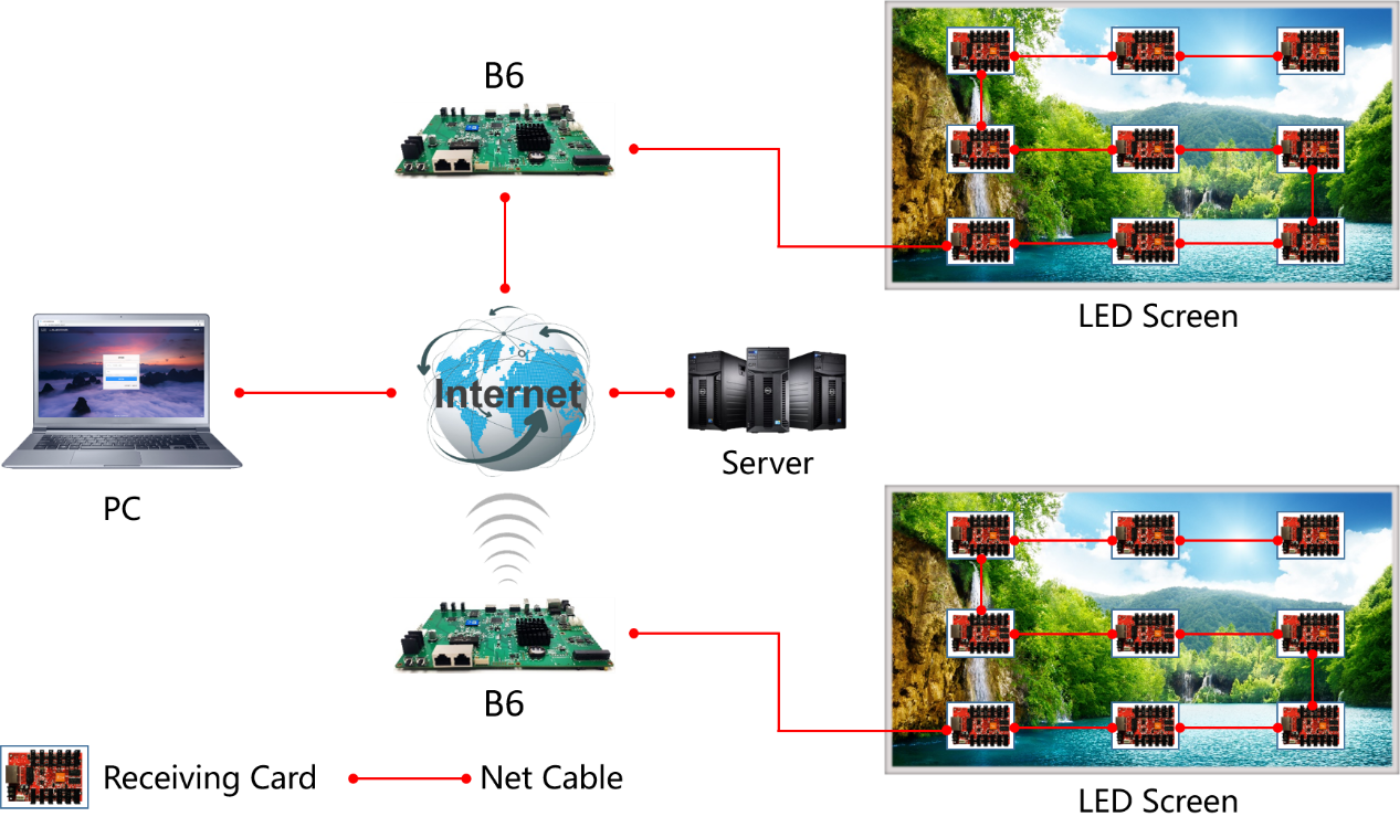
2. Asynchronous one-to-one control: Update programs by network cable connections, Wi-Fi connections or USB flash drives. LAN (cluster) control can access the LAN network through by network cable connection or Wi-Fi Bridge.
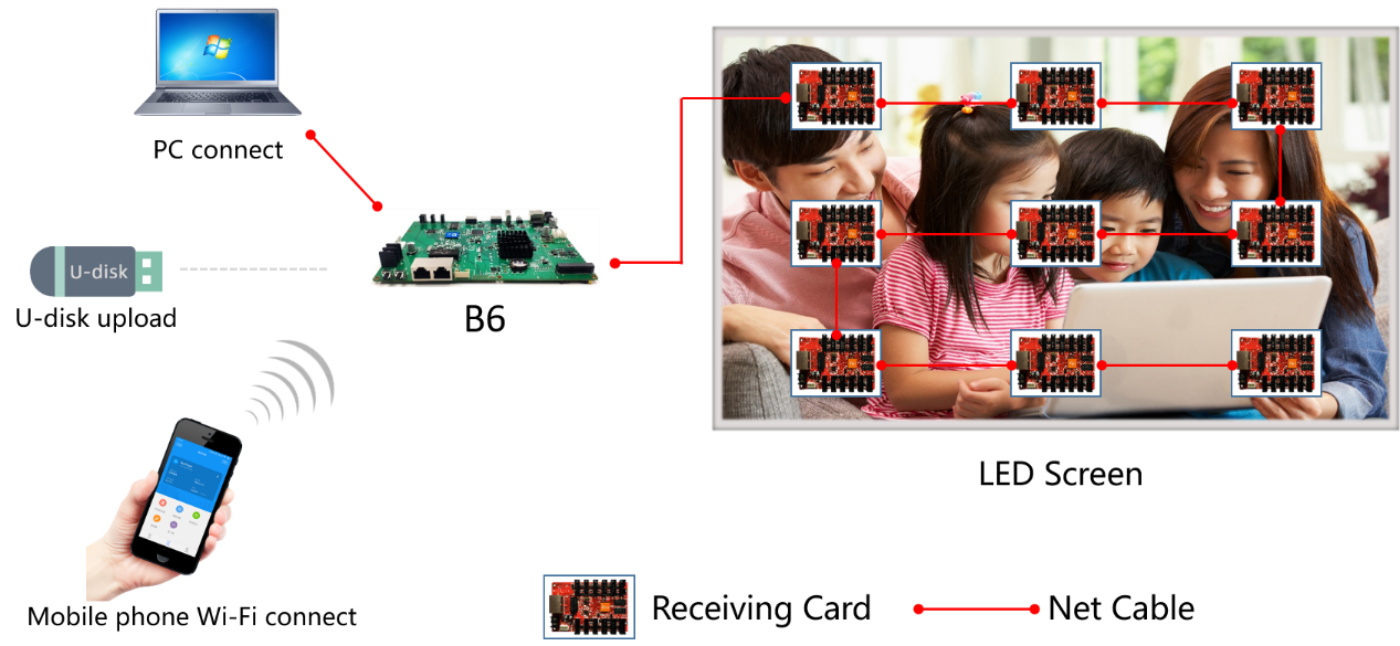
3. Real-time picture synchronization display: The play box is connected to the sync source through the HDMI high-definition video line, and the sync picture is automatically scaled without any setting.
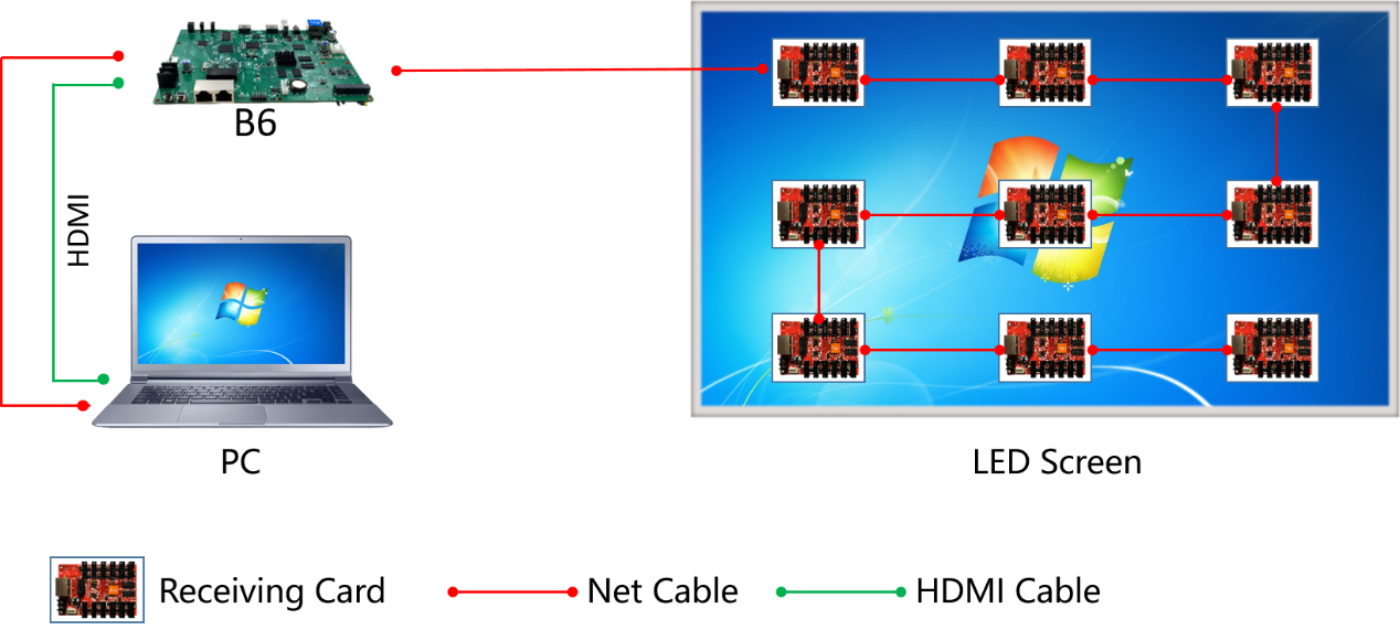
Program Features
- Control rang: 1.30 million pixels,Support HDMI multiple card splicing up to 2.3 million (1920*1200)pixel;
- Support Asynchronous & Synchronous display.
- Support HDMI automatic zooming function;
- HDMI LOOP,Support multiple B6 stitching;
- One B6 control card support widest 3840 pixel, highest 2048 pixel.
- 8GB memory, support expending memory by U-disk,
- Support HD video decoding, 60Hz frame rate output
- No need set IP address, it could be identified by controller ID automatically
- Unified management of more LED display through Internet or LAN.
- Equipped with Wi-Fi, Mobile APP management.
- Equipped 3.5mm standard audio interface output.
System Function list
|
Module Type |
Compatible with indoor and outdoor full color and single color moduleSupport conventional chip and mainstream PWM chip |
|
Scan Mode |
Static to 1/64 scan mode |
|
Control Range |
One B6 control range: 1.3 million pixel, widest 3840, highest 2048;HDMI multiple B6 splicing control range: 2.3 million pixel, widest 3840, highest 4096. |
|
Gray Scale |
256-65536 (adjustable) |
|
Basic Functions |
Video, Pictures, Gif, Text, Office, Clocks, Timing, etc.Remote, Temperature, Humidity, Brightness, PM Value, etc.
Support Synchronized picture auto-zooming, Playing live screen without video processor. |
|
Video Format |
HD video hard decoding, 60Hz frame rate output.AVI, WMV, RMVB, MP4, 3GP, ASF, MPG, FLV, F4V, MKV, MOV, DAT, VOB, TRP, TS, WEBM, etc. |
|
Image Format |
Support BMP, GIF, JPG, JPEG, PNG, PBM, PGM, PPM, XPM, XBM, etc. |
|
Text |
Text editing, Image, Word, Txt, Rtf, Html, etc. |
|
Document |
DOC, DOCX, XLSX, XLS, PPT, PPTX, etc.Office2007 Document format |
|
Time |
Classic Analog Clock, digital clock and various of clock with image background |
|
Audio output |
Double track stereo audio output |
|
Memory |
8GB Flash Memory, Expanding memory by U-disk |
|
Communication |
100M/1000M RJ45 Ethernet, Wi-Fi, 3G/4G, LAN, USB |
|
Working Temp |
-40℃-80℃ |
|
Port |
IN:12V Power Adapter*1, 1Gbps RJ45*1, USB 2.0*1, Test Button*1, GPS, 4G(Optional), Sensor port*1, HDMI*1OUT:1Gbps RJ45*1,AUDIO*1,HDMI*1 |
Dimension Chart
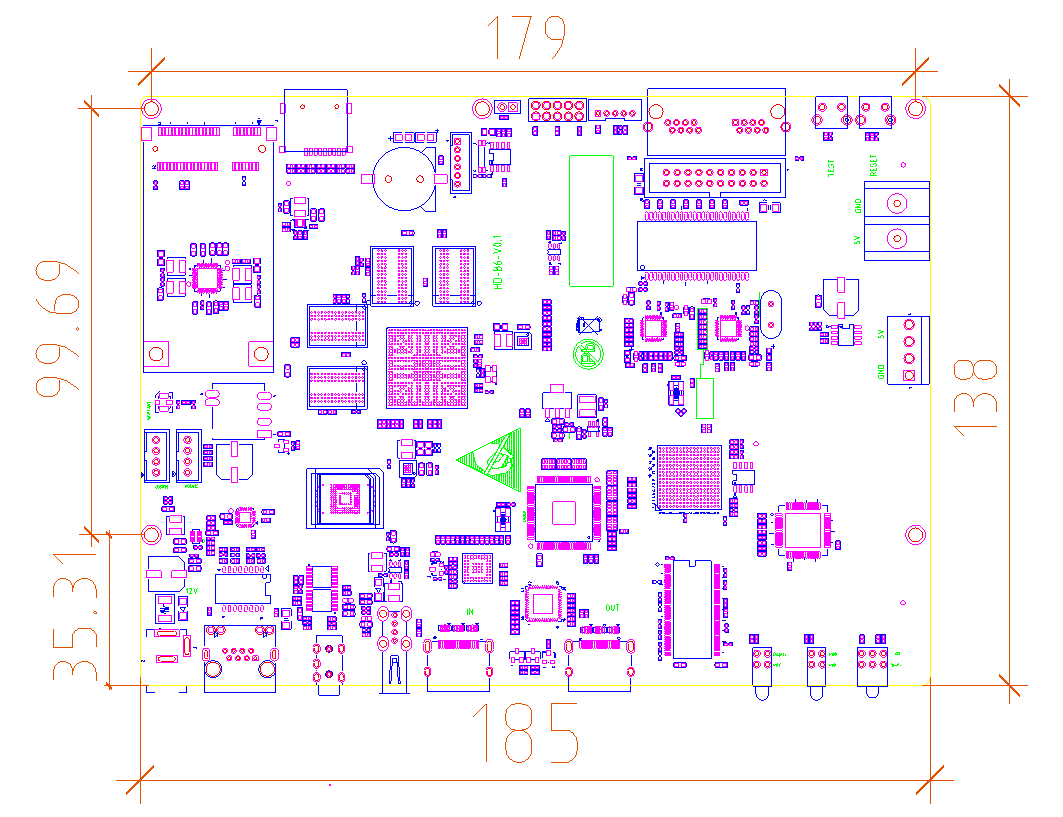
Appearance Description
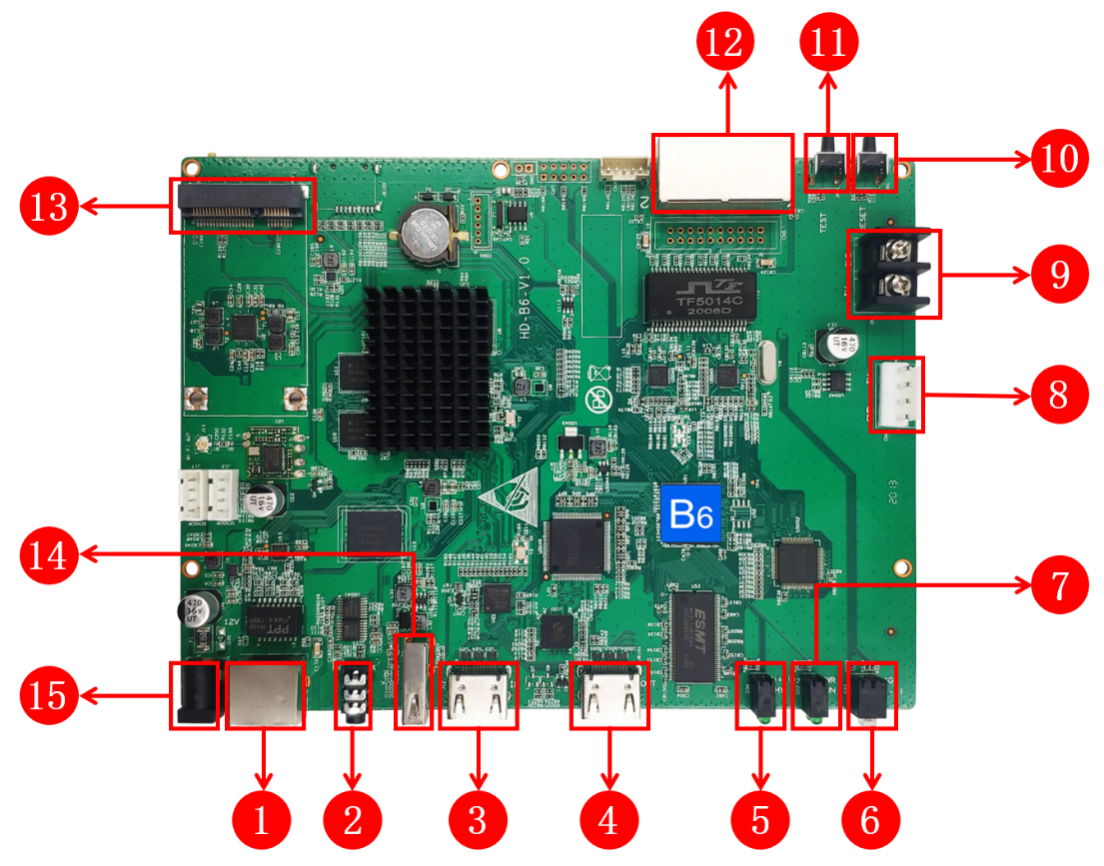
1. Input network port, connected to the computer network port.
2. Audio output port: standard two-channel stereo output
3. HDMI Input port: Video Signal Input, Connecting Computer, Set Top Box, etc, when splicing, it is connected to the HDMI output port of the previous B6.
4. HDMI output port: can be connected to the LCD display, When splicing, it is connected to the HDMI input port of the next B6.
5. Screen Display light: showing the programs status of the display,
6. 4G and Wi-Fi light: For showing 4G/ Wi-Fi working status.
7. Power and running light: The (PWR) light is always on when the power is turned on, and (RUN) light is flashing.
8. 5VPower interface:Connect 5V DC power supply power to the control card;
9. 5VPower interface:Connect 5V DC power supply power to the control card
10. Reset button: Used to restore default parameter values.
11. Test button: for test module.
12. Output Network Port: Connect to Receiving Card
13. PCIE Port:For insert 4G module;
14. USB port: Connecting USB devices, such as: U disk, mobile hard disk, etc.
15. Power port,connect to 12V DC.
Technical Parameters
| Minimum | Typical | Maximum | |
| Rated Voltage(V) | 11.2 | 12 | 12.5 |
| Storage Temp(℃) | -40 | 25 | 105 |
| Work environment | -40 | 25 | 80 |
| Work environment Humidity (%) | 0.0 | 30 | 95 |
Advertising Screen Application
1. Play independently
Each display screen is independent and plays independently without interfering with each other.

2. Multi-screen splicing to play one program
With HDMI high-definition cable connected to put the contents of multiple display screens into a whole picture.
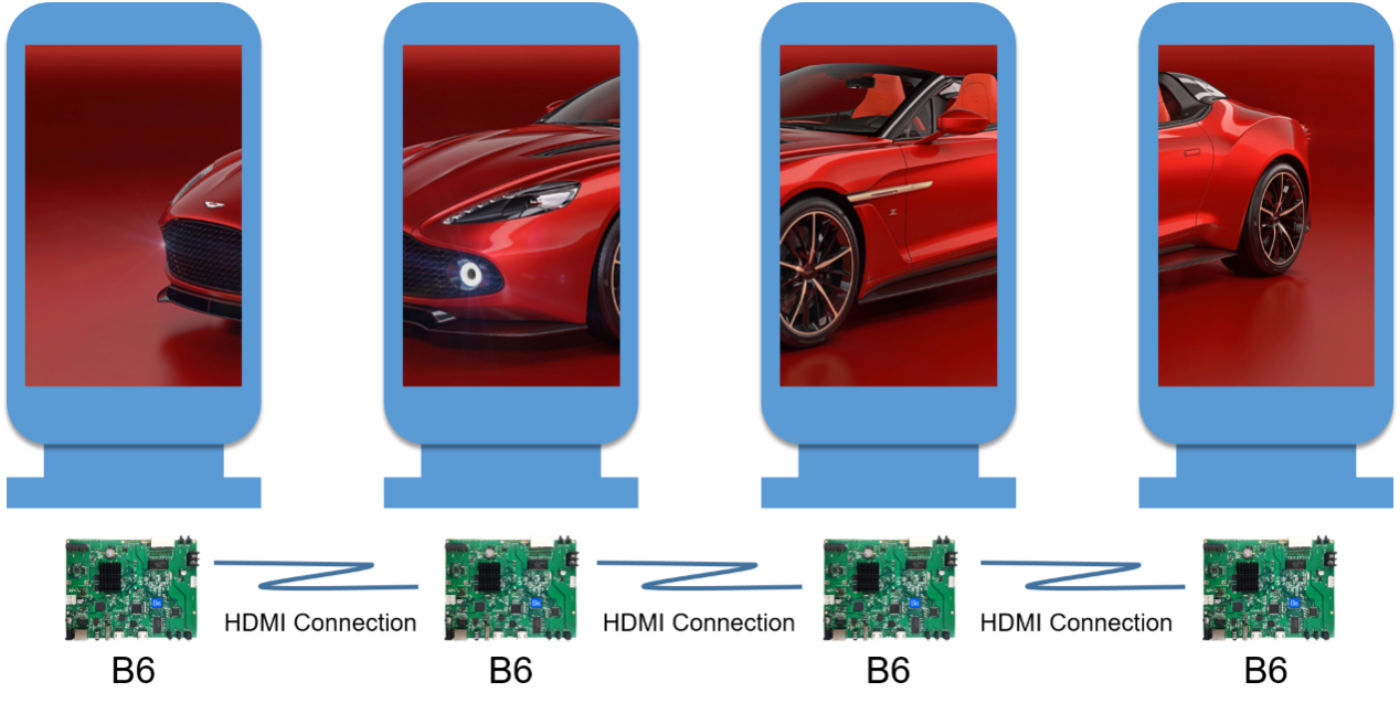
Product appearance
1. Play independently
Each display screen is independent and plays independently without interfering with each other.




Products categories
-

Phone
-

E-mail
-

Whatsapp
-

Top